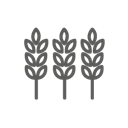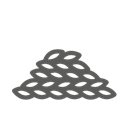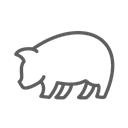FlexMix Pro Webservice
ERP integration made easy
The FlexMix PRO webservice (RESTful) module enable other enterprise systems like ERP to get data from the
FlexMix PRO production system. With endpoints for orders, recipes, stock, grain contract and purchase orders,
a complete production integration is possible.
There are many benefits integrating production systems with ERP.
- Remove manual data entry operations which saves staff resources and removes data entry errors
- Optimal stock control with real time stock status
- No need for spending time on sending production reports by e-mail
- No need for spending time on sending production Orders by e-mail
- No need for spending time on sending recipes by e-mail
- Reduce administration tasks for production staff like entering recipes in the FlexMix PRO system.
- One-point data entry. Enter data in one place and automatically update all systems
Integration scenarios
Stock
The FlexMix PRO system have features to record incoming and out going stock movements. The system automatically updates the raw material stock level each time a dosing has occurred enabling a real time stock status. The “/Stock” end point returns the current status in kilo for all active raw product component. To use this end point, components needs to be populated from ERP to FlexMix PRO so the component numbers match.
Productions
This end point returns raw product component usage from a given period for all components.
Productions by order
This end point returns the raw product component usage for one order.
Purchase Order
Often companies use ERP to manage purchase of raw product. This end point enables the ERP system to send planned deliveries to the FlexMix PRO system. When the delivery arrives at the plant, the operator can search the delivery purchase order number in FlexMix PRO’s receiving station software and add the quantity to a stock
location.
Purchase Order by order number
The ERP system can check the status of deliveries by asking for one delivery order.
Production Orders
Production planning systems can send orders to FlexMix PRO system. Depending if the ERP system handles stock and recipes, those needs to be populated to the FlexMix PRO system beforehand. See the end points for components and recipes for details.
Recipes
Recipes can be created in FlexMix PRO or be sent from other systems using the Recipe endpoint. If the recipes are managed by other systems, it is important that the components are merged, and that the other system is the master for the component management (creating new components). If FlexMix PRO is the component
master, the other system must read the component list from FlexMix PRO before sending new recipes


 English
English
 Danish
Danish
 French
French
 Swedish
Swedish
 Vietnamese
Vietnamese
 Spanish
Spanish
 German
German
 English
English